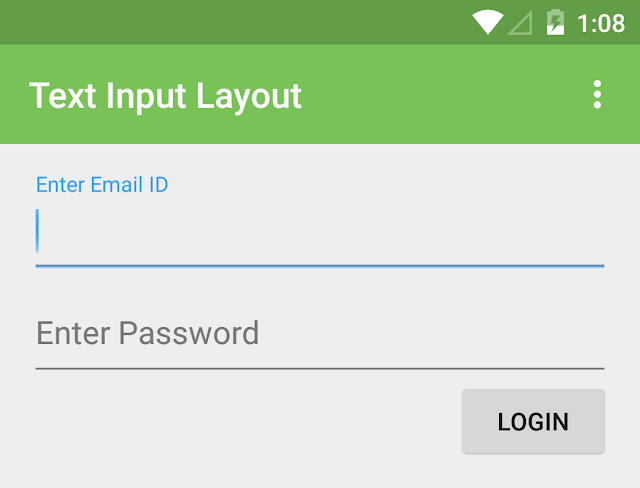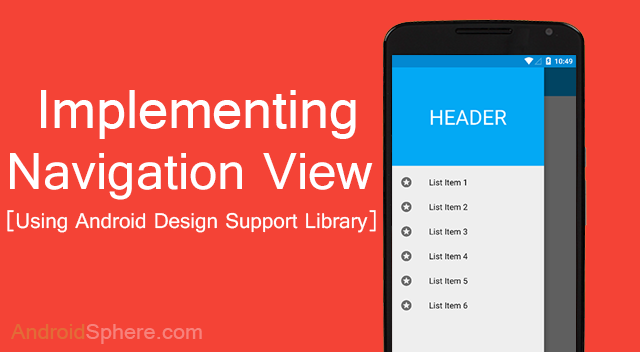Most of the well-known apps today on the Android Play Store which needs Login to use the app have the Social Integration in them. By Social Integration, I mean that the users can login to their app using the already logged in Social Platforms like Facebook, Twitter, Google+.
So today we will the learning to do the same. In this tutorial, we will learn "How To Implement Facebook Login To Android App And Also How To Fetch The Facebook Users Profile Data From It Using The Facebook SDK v4.3".
So today we will the learning to do the same. In this tutorial, we will learn "How To Implement Facebook Login To Android App And Also How To Fetch The Facebook Users Profile Data From It Using The Facebook SDK v4.3".